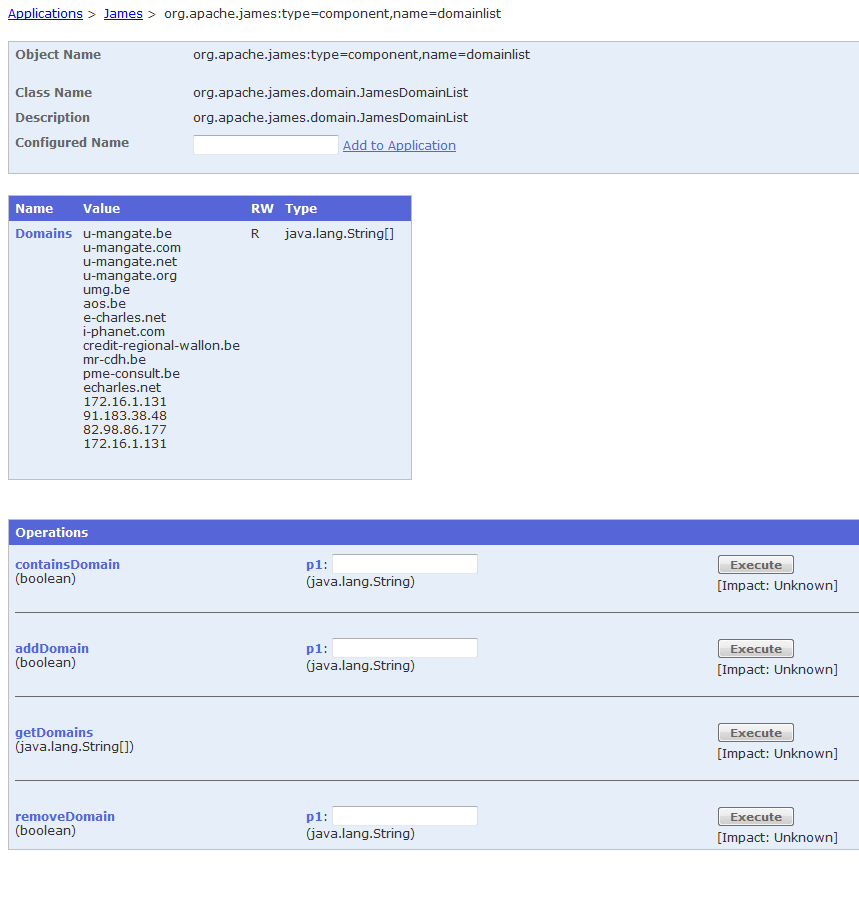Domain accounts are shared across services. A common Domain repository is shared across James services. That is, once you've created a POP3 mail and set a password, that same is available for authenticated SMTP and NNTP.
If you have JPADomainList (default setup), you can add, delete and list the domains.
If you have XMLDomainList for example, you can only list the available domains. To add a domain, you must add it in the domainlist.xml file.
Invoke "james-cli.sh adddomain <mydomain.tls> <mydomain.tls> is the domain name of the domain you wish to create.
That's it. Your domains are now created and can be used by all James services.
Use and JMX client to access the DomainList management function.
The managed objects are exposed from localhost only (for security reasons) on the following URL:
service:jmx:rmi:///jndi/rmi://localhost:9999/jmxrmi
If you want a remote access, you can install a web application management tool such as jmanage. You will get screens such as the following one.