James can be managed via JMX.
The managed objects are exposed from localhost only (for security reasons) on the following URL:
service:jmx:rmi://localhost/jndi/rmi://localhost:999/jmxrmi
Simply launch jconsole to access the exposed attributes and methods.
If you want a remote access, change 'localhost' to your server hostname in the previous URL:
service:jmx:rmi://localhost/jndi/rmi://localhost:999/jmxrmi
To manage through a firewall, you will have to take care to random ports creation (read JMX agent , JMX through firewall and Getting Java JMX to work through firewalls properly.
You can install a web application management tool such as jmanage. You will get screens such as the following one.
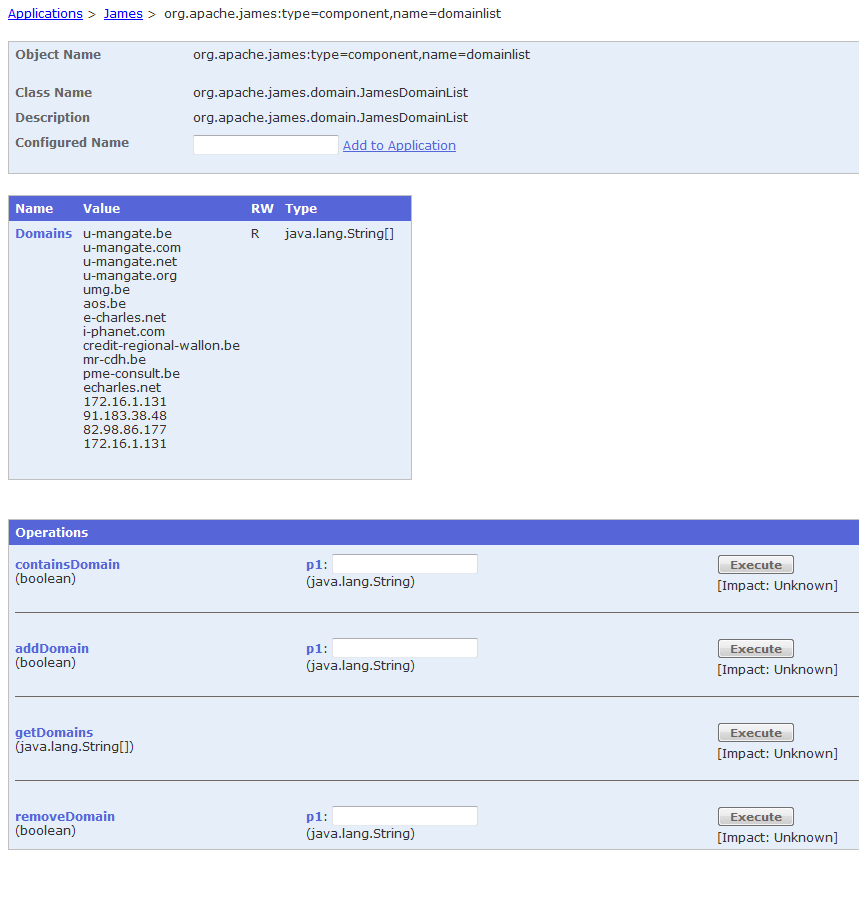
Use a JMX client to access the DomainList management function.
The managed objects are exposed from localhost only (for security reasons) on the following URL:
service:jmx:rmi:///jndi/rmi://localhost:9999/jmxrmi
If you want a remote access, you can install a web application management tool such as jmanage. You will get screens such as the following one.
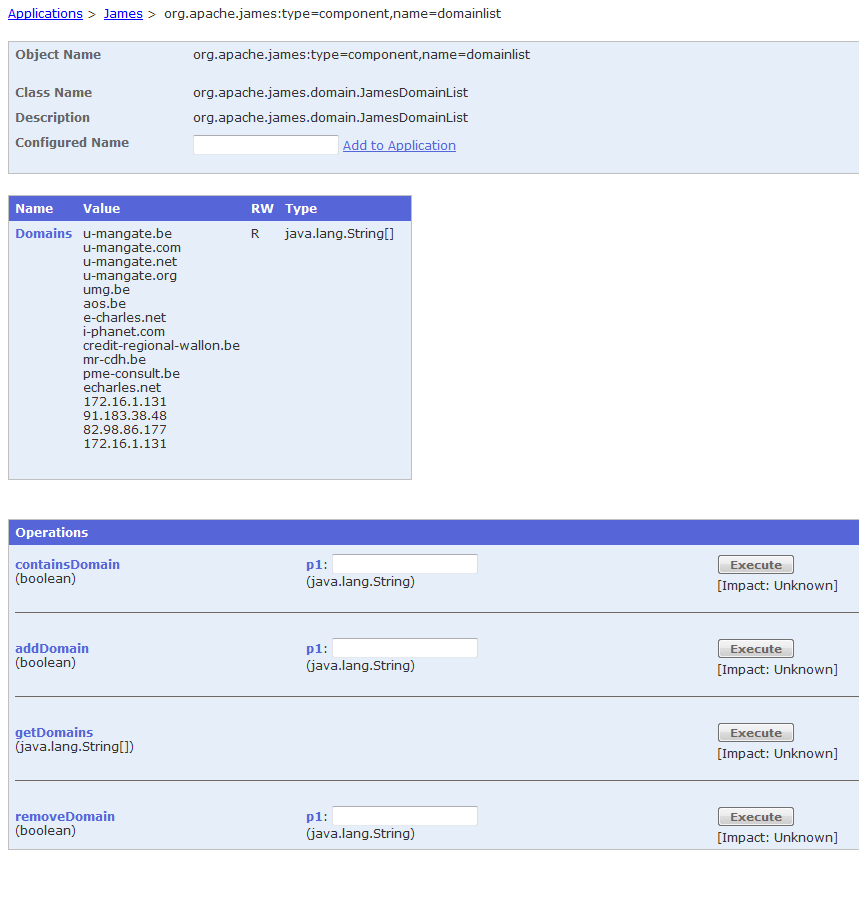
Use and JMX client to access the Users management function.
The managed objects are exposed from localhost only (for security reasons) on the following URL:
service:jmx:rmi:///jndi/rmi://localhost:9999/jmxrmi
If you want a remote access, you can install a web application management tool such as jmanage. You will get screens such as the following one.
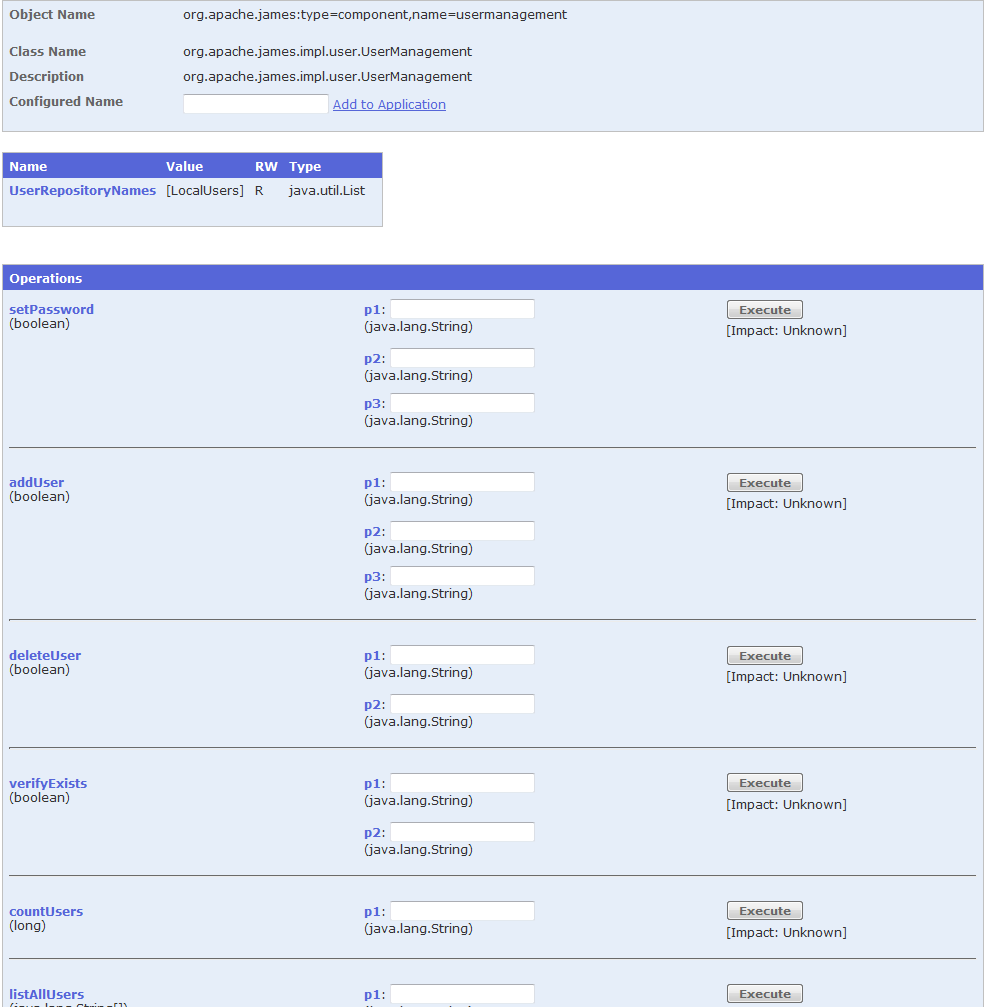
Use and JMX client to access the Virtual User management function.
The managed objects are exposed from localhost only (for security reasons) on the following URL:
service:jmx:rmi:///jndi/rmi://localhost:9999/jmxrmi