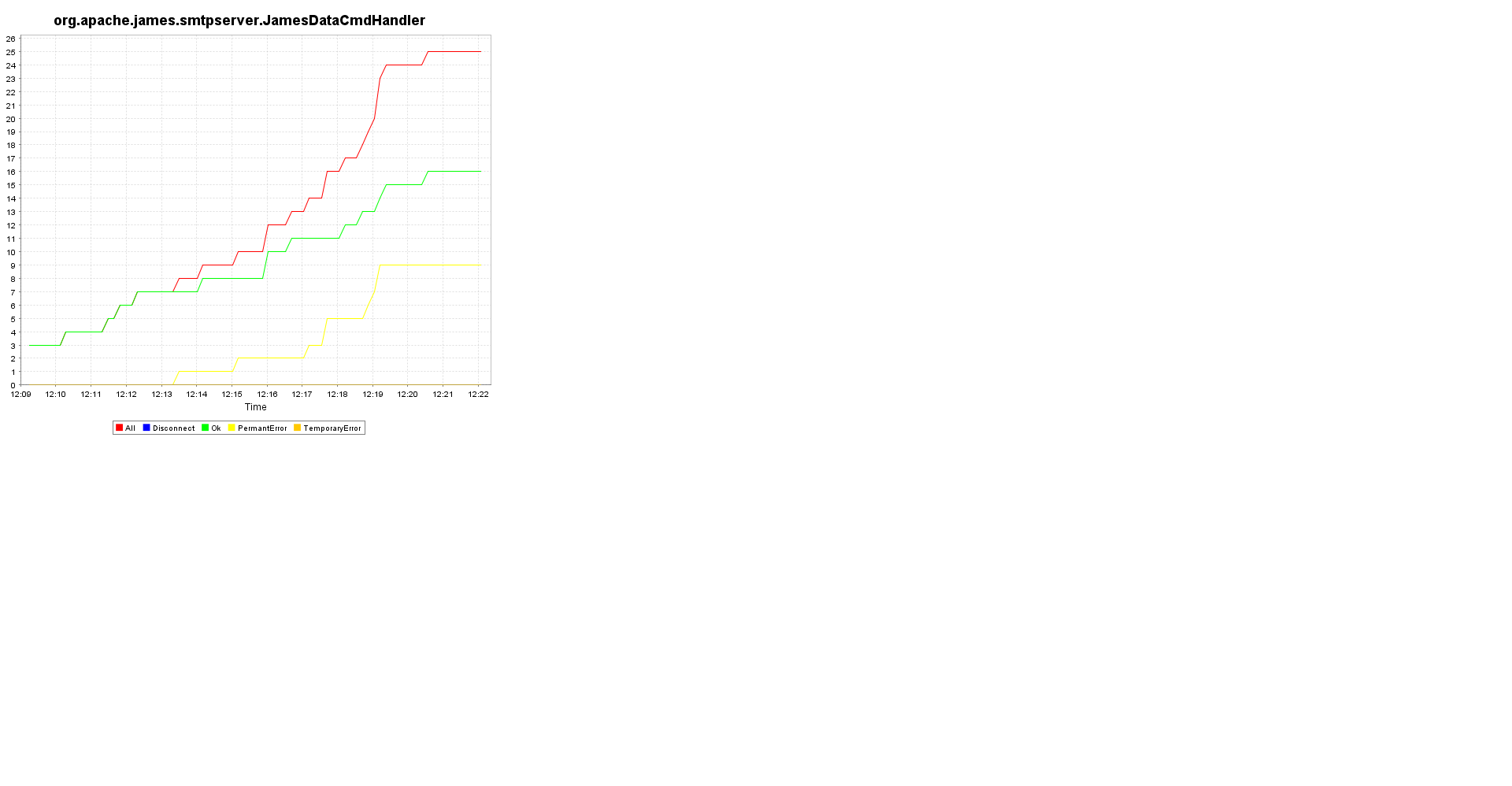You can monitor James Server via JMX.
The managed objects are exposed from localhost only (for security reasons) on the following URL:
service:jmx:rmi:///jndi/rmi://localhost:9999/jmxrmi
Simply launch jconsole to access the exposed attributes and methods. Active Connections active per component, limits,... can be displayed and following services can be monitored:
If you want to access the JXM server from a remote location, you can configure the hostname and port on which James listens to.
You can enable satistics collection for SMTP/LMPT/POP3 Servers via JMX. Configure for example smtpserver.xml with
<handler class="org.apache.james.smtpserver.jmx.ConnectHandlerResultJMXMonitor"/>
<handler class="org.apache.james.smtpserver.jmx.LineHandlerResultJMXMonitor"/>
<handler class="org.apache.james.smtpserver.jmx.CommandHandlerResultJMXMonitor"/>
<handler class="org.apache.james.smtpserver.jmx.HookResultJMXMonitor"/> (only for smtp)